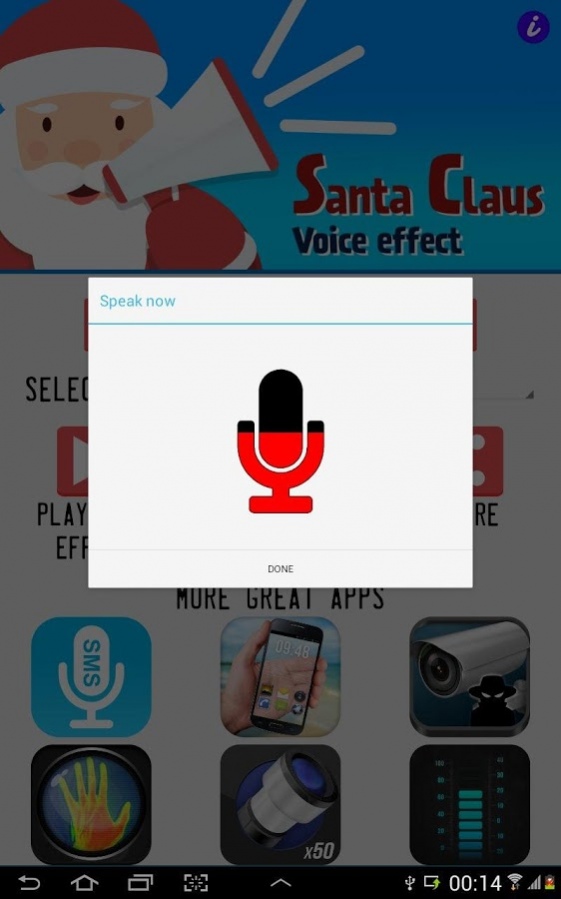Santa Claus Voice Effect 2.2
Free Version
Publisher Description
Use the application "Santa Voice Sound Effect" to create unique spoken Christmas wishes.
This tool will let you record your voice and then convert it into the voice similar to Santa Claus. Your voice will sound deeper and it will imitate an older man.
Make a great present for your children and record your greetings for them using voice of Santa. They will think, that presents under the Christmas tree are from a real Santa Claus:)
This entertainment app lets you additionally change your voice into:
- helium: as if you were breathing in helium
- cave: as if you were in a cave
- cyborg: your voice will change into voice of half human - half robot
- megaphone: effect as if you were speaking via megaphone
- robot: robot, metallic voice
- demon: demonic, frightening voice
- alien: effect of the stranger from the space
- predator: speak as predator
- drunk person: look how your voice will sound when you are drunk
You can save each of modified sounds in the memory of your phone or share it with the help of external applications or social networks.
HO, HO, HO, Merry XMas to everyone!
About Santa Claus Voice Effect
Santa Claus Voice Effect is a free app for Android published in the Recreation list of apps, part of Home & Hobby.
The company that develops Santa Claus Voice Effect is Just4Fun. The latest version released by its developer is 2.2. This app was rated by 1 users of our site and has an average rating of 1.0.
To install Santa Claus Voice Effect on your Android device, just click the green Continue To App button above to start the installation process. The app is listed on our website since 2019-08-27 and was downloaded 86 times. We have already checked if the download link is safe, however for your own protection we recommend that you scan the downloaded app with your antivirus. Your antivirus may detect the Santa Claus Voice Effect as malware as malware if the download link to com.usefullapps.santavoice is broken.
How to install Santa Claus Voice Effect on your Android device:
- Click on the Continue To App button on our website. This will redirect you to Google Play.
- Once the Santa Claus Voice Effect is shown in the Google Play listing of your Android device, you can start its download and installation. Tap on the Install button located below the search bar and to the right of the app icon.
- A pop-up window with the permissions required by Santa Claus Voice Effect will be shown. Click on Accept to continue the process.
- Santa Claus Voice Effect will be downloaded onto your device, displaying a progress. Once the download completes, the installation will start and you'll get a notification after the installation is finished.